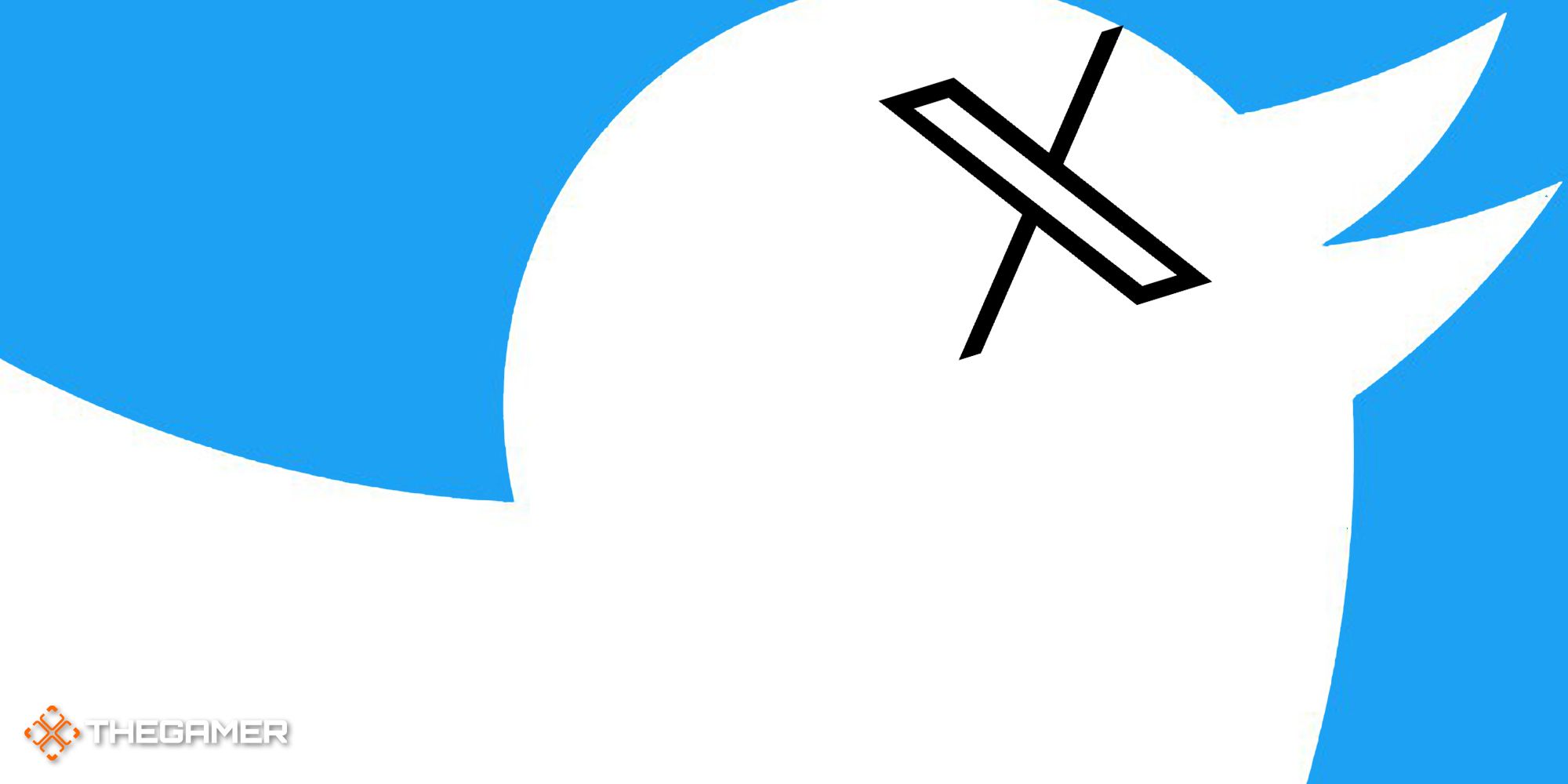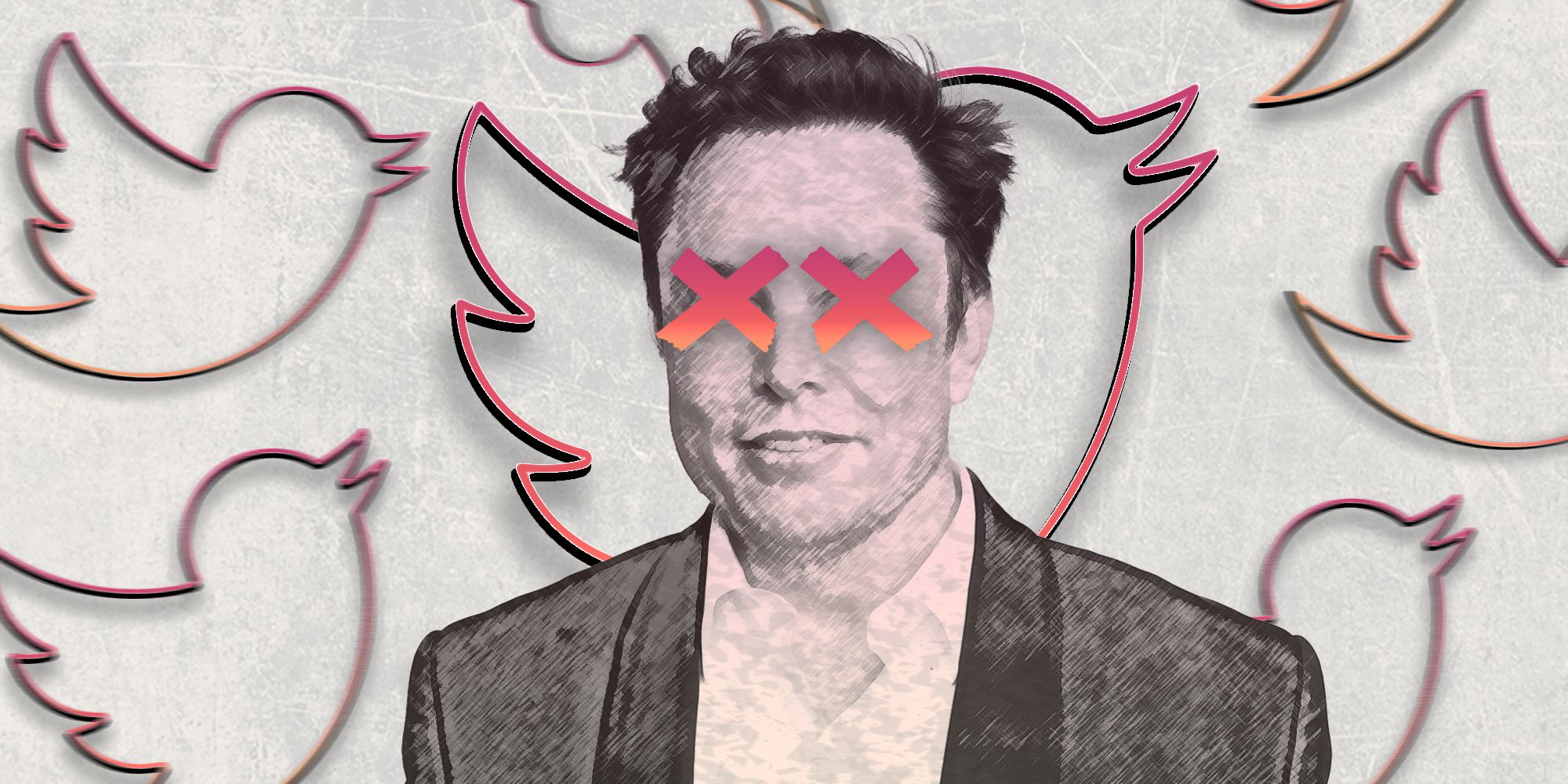Elon Musk has never met a brand he didn’t think would be improved by crowbarring the letter X into its name. Back in the day, he tried his best to change the name of PayPal to X, which resulted in his exit from the start-up. His rocket company is called SpaceX. There's a Tesla Model X. And now, he’s brought his Sesame Street-like obsession with the letter to Twitter, renaming the bird-themed app X and forcing us all to indulge his super strange fixation.
Is it a moronic decision with the goal of wiping out 17 years of brand identity for no discernible benefit? Yes. Can the rest of us do anything about it? Unfortunately, no. If you have automatic updates enabled on your phone, the blue Twitter logo has likely already disappeared, replaced by a white X on a black background.
But, like the hastily assembled, supernova bright sign Elon precipitously placed on top of Twitter HQ, you can actually just get rid of the X logo. It takes a little bit of work, but if you’re an iPhone user and would like to take back a share of your screen from the app's dumbass owner, there’s a way.
All new iPhones come preloaded with an app called Shortcuts. Until now, I'd never had a reason to use it. But, it allows you to create an icon — which you can name whatever you want and choose the art for — that when clicked will perform a designated action.
- Using Shortcuts, you can easily replicate the old Twitter logo. You simply open ‘Shortcuts’, create a new Shortcut, and choose ‘Open App’ from ‘Next Action Suggestions’.
- Once you’ve done that, ‘Open App’ will appear at the top of the screen, with ‘App’ slightly discolored. Click it and you can scroll through your list of apps until you find X. Once you’ve created it, you can rename it 'Twitter' and select Add To Home Screen.
- This will bring up a preview screen with a tab labeled 'Home Screen Name And Icon.' Clicking this icon gives you the option to choose any photos in your library to use as the new image. Simply download a JPEG of the Twitter logo, and you’re in business.
- The X app will still be on your phone, but you can tuck it away on the second page of a folder so you never have to look at it again.
When you open the app, you’ll get a brief banner at the top of the screen that says 'Twitter | Shortcuts,' but that’s the only indication you’ll get that you’re not actually opening classic i.e better Twitter the good old fashioned way. Voila.
Shortcuts can do a bunch of other cool stuff, too; restoring the Twitter icon is only the tip of the iceberg. For example, my wife and I played Grim Fandango together on PS4 years ago, and there’s a bit in that game where Glottis refuses to leave the casino and any time you click on him, Manny says, “Comin’ home soon?” This quickly became part of our vocabulary, and in the past year or so, I found a Let’s Play on YouTube and screen recorded that clip. If my wife is ever more than 30 minutes late getting home from work and I haven’t heard from her, I send her a text with that clip attached. Until now, I’ve had to go into my photo library and scroll until I found the clip. But, thanks to Shortcuts, I can now do the same thing, copy it to my clipboard, and click my Comin’ Home Soon icon, which brings up a text, ready to send, with the clip attached.
Never before has my life been this convenient. Now if only there was a Shortcut to replace Elon at Twitter.