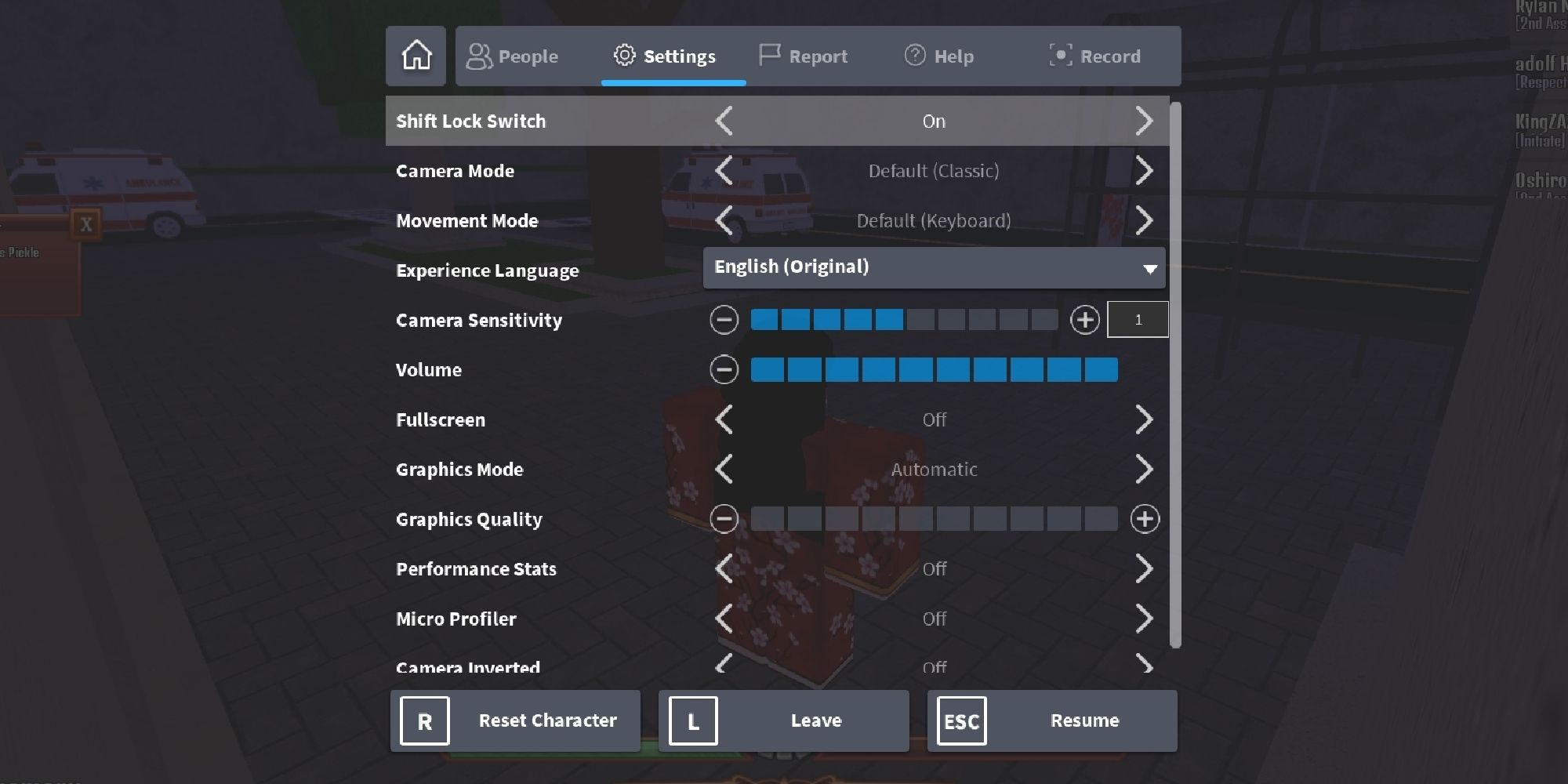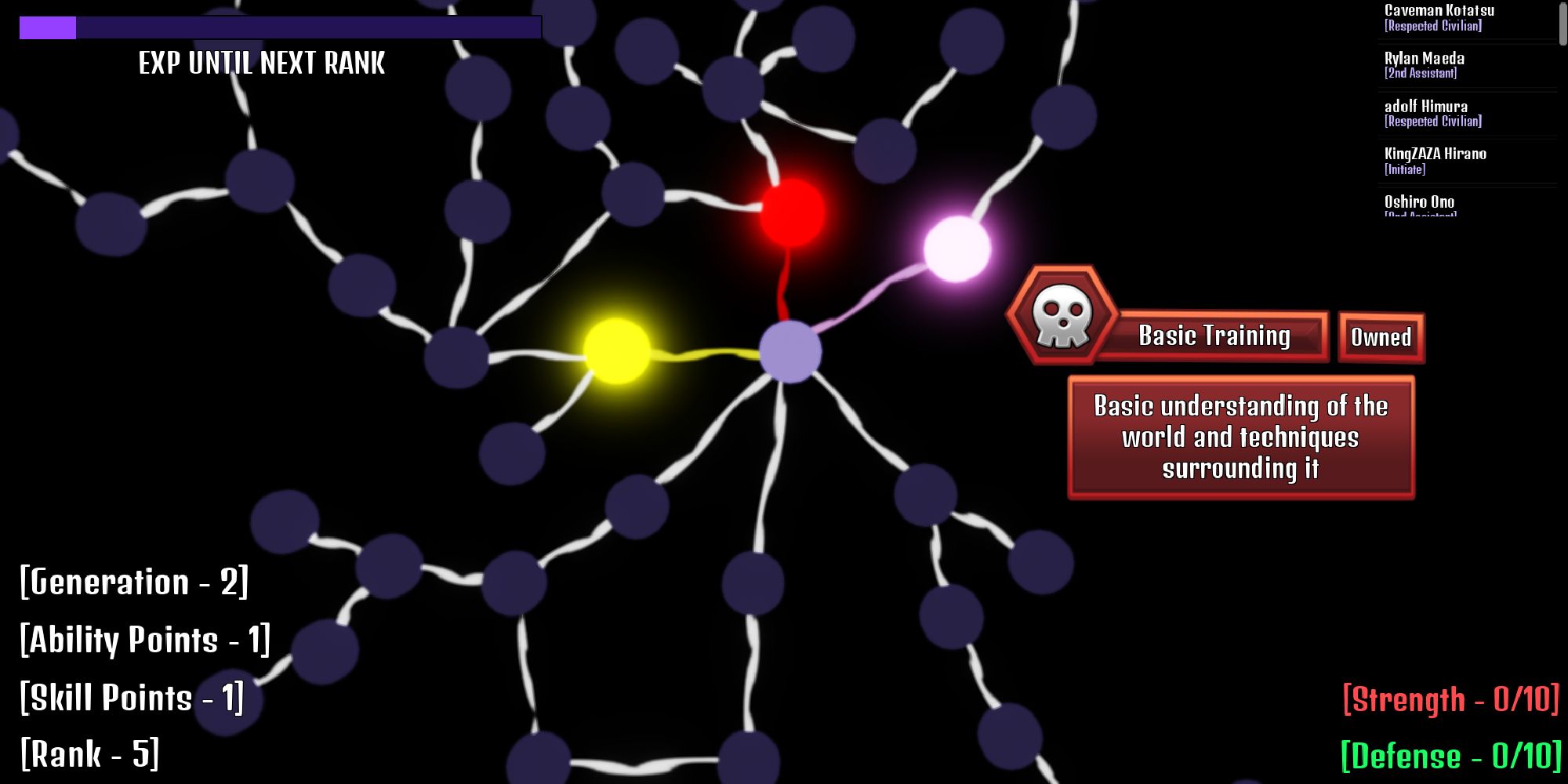Quick Links
Fire Force Online is a Roblox game based on the popular anime Fire Force. In this show, spontaneous human combustion is an issue the 'Fire Force' works to prevent. On top of this, many people have pyrokinetic abilities that they can use for good or evil.
The Roblox version of this show follows suit, as you will need to help take down Infernals, and ultimately choose which group you wish to side with; the Fire Force or the Wild Clads. If you are new to this game, we are here to help! In this guide, you can check out some beginner tips for Fire Force Online.
Turning On Shift Lock
Before you even get started, it's important to know what shift lock is. This is a setting in Roblox (as well as some other games) that essentially causes your camera to lock onto your character.
In Roblox, shift lock can be enabled in-game by heading to the menu and going to settings. The first row here will give you the option to turn on/off shift lock. Switch this to 'on', and head back to the game.
From here, you just need to press the 'alt' button on your keyboard, which will cause the camera to lock. This is necessary when you perform heavy attacks (RMB), as well as any attack that uses this button.
If you are playing Roblox through the Microsoft Store app, you will not be able to do this. The 'alt' button doesn't trigger shift lock for some reason; we recommend heading directly to the Roblox website and downloading it from there.
Currently, shift lock cannot be activated if you are playing on mobile.
Be Cautious
Fire Force Online lets you take on Infernals and other various hoodlums, but you can also be attacked by other players. As with many free Roblox games, you may run into a player who is on a killing rampage.
At lower levels, there is nothing you can do to win. We suggest keeping your eyes peeled and avoid heading toward players who look like they want to fight.
Help Old Ladies
There are many NPCs spread throughout the map. Upon approach, some of these NPCs may have a request for you. This can be anything from finding a lost cat to retrieving supplies.
One such NPC that you will see is an old lady who typically stands at street corners. By talking to her, she will ask you to help her cross the street. This is an incredibly simple task that just requires you to stand next to her as she slowly walks. After crossing, you will gain some karma, as well as some cash that can be spent.
Determining Your Generation
In the Fire Force anime, Generations determined how strong someone was. In the game, this works similarly, but you will not be able to choose your own. Instead, you are assigned a generation when first starting the game.
You can check your current generation by looking at the bars on the right-hand side of the screen. One bar is generation one, two bars is generation two, and three bars is generation three.
There are three generations in Fire Force Online that you can be assigned. The first generation allows you to transform into an Infernal, while the second generation allows you to channel your pyrokinetic powers through weapons. Lastly, the third generation lets you create fire without a weapon.
Although you are assigned a generation, you can reroll for a new one. This will cost you some Robux, but you have the potential to get the generation that you want. Additionally, you will be able to upgrade your current generation to become even stronger.
Choose Your Side
While playing, you will be able to join the Fire Force or the White Clads. To put it simply, these groups represent good and evil. To join either, you will need to have either good or bad karma. For example, to join the Fire Force, you will need to become a Respected Citizen. Your title is displayed right below your name in the bottom left-hand corner of the screen.
By helping or hindering NPCs in the world, you can raise or lower your karma and, in turn, change your title. We suggest committing to an alignment; this will allow you to progress quicker, rather than spending time making your karma go up and down.
Work Together With Other Players
Other players can be a hindrance, but they can also be quite helpful if you plan on taking down an Infernal. Regardless if you choose to join the Fire Force or the White Clads, your final test will be to defeat an Infernal.
If you are doing this alone, it can be quite difficult. As such, we suggest teaming up with other players. There may be a few players nearby waiting to take on the Infernal, but you can also message in the chat and ask for help.
Select Upgrades & Skills
When you are exploring the world and fighting Infernals, it can be easy to forget about certain features of the game, such as your skill tree. This tree can be opened by pressing 'M', and clicking on the skill tree tab. Here, you will see a giant tree of skills that you can unlock with SP.
After completing requests, be sure to check out the skill tree and invest your points. With Robux, you will be able to reset your Skill Tree.
Join The Fire Force Online Discord
Lastly, we suggest joining the official Fire Force Online Discord. Here, you can find players chatting about the game, as well as a channel dedicated to asking questions. Updates to Fire Force Online will be posted here as well, so you can always stay up to date with what is going on.